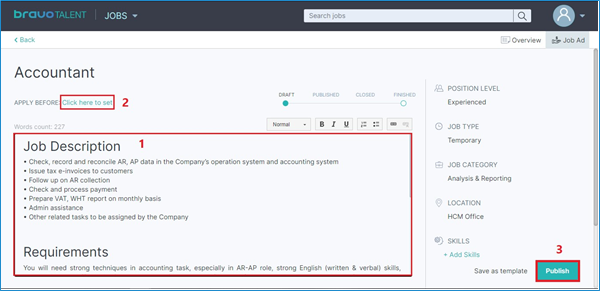Create jobs
In this section, you will learn everything about creating attractive job posts from scratch or from pre-made templates to streamline your recruitment processes.
The "Create Job" function allows users to generate a job posting from two options:
- Create from Scratch
- Create from Template
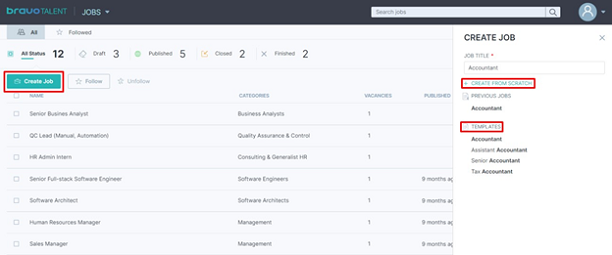
Create a new job from scratch
This option allows the user to create a new job posting with personalized details.
Step 1:
Define the basic job information:
- Fill in Job title
- Select job category: determine the fields of the job.
- Select job type: Full-time, Part-time, Temporary, Internship.
- Select position level: Student job, Entry level, Experienced, Manager, Senior Manager, Top Management.
- Select location.
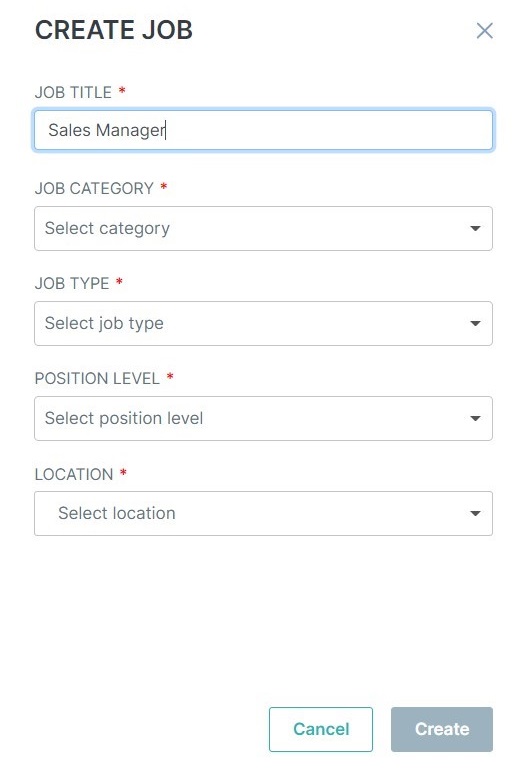
Click the "Create" button to proceed to the next step.
Step 2:
Filling in the Job Description, Responsibilities and Requirements information. If the information is too short a caution will be taken.
Next, select "Click here to set" to set due date for job posting.
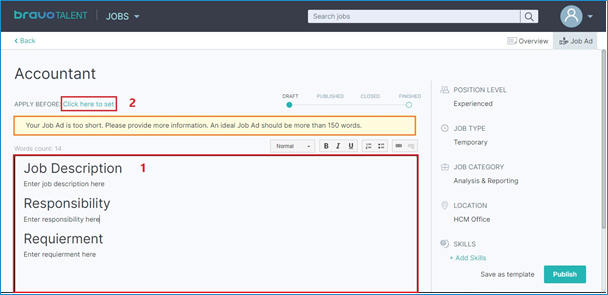
Step 3:
Click on the Publish button to post the job on the bravoTALENT Job’s page, it will also appear on the Job Portal candidates applying at.
Users can also select Save as template to keep the job post information for reuse in the future.
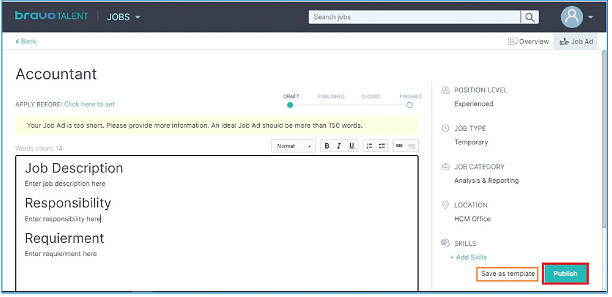
Create a job from a template
This option allows the user to create a job posting from default templates.
Step 1:
Fill in the Job title
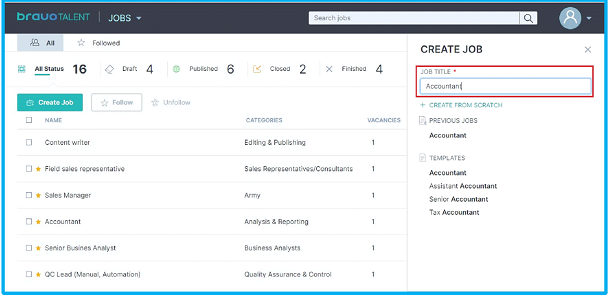
Step 2:
Select the job title from previous created jobs or use templates list which already have the content for the Job Description, Responsibilities and Requirements.
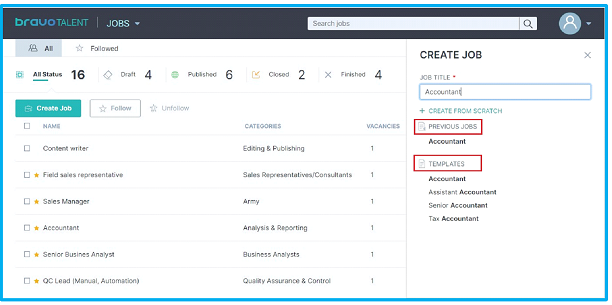
Step 3:
You can edit and add information to modify your job posting.
Next, select "Click here to set" to set due date for job posting and click Publish to publish the job.