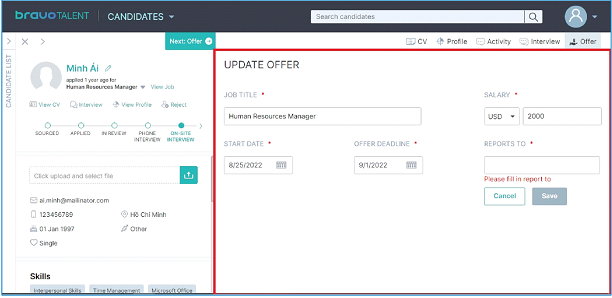Offer job to candidates
Recruiters can create and send offers to candidates using the Offer tab by following steps.
Send a job offer to the candidate
Step 1:
Select the candidate for the job offer from the Candidate list. Then, a notification window will appear, click on "Interview" tab.
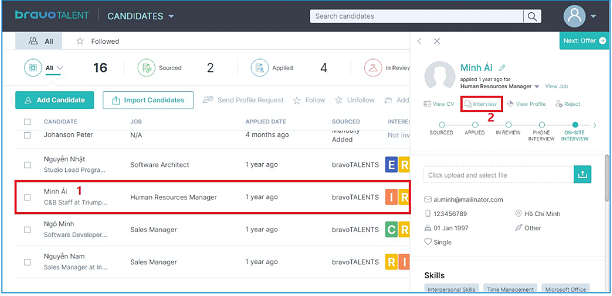
Step 2:
In the Interview page select the "Offer" tab. Note that: this step will not send the offer info to the candidate, to do that click the “Create Offer” button for next step.
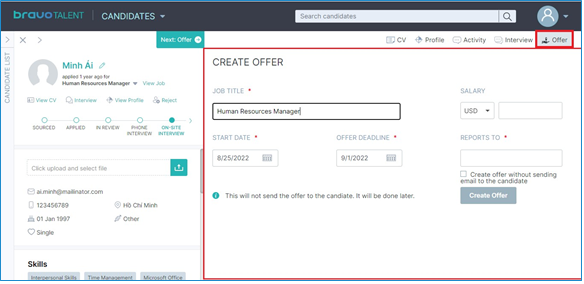
Step 3:
This step will let you send an offer email to the candidate.
In the Template section you can select the available sample from the system for the offer email sample. Otherwise, you can type the email content by yourself.
After that, click on the "Send Email" button to complete the process.
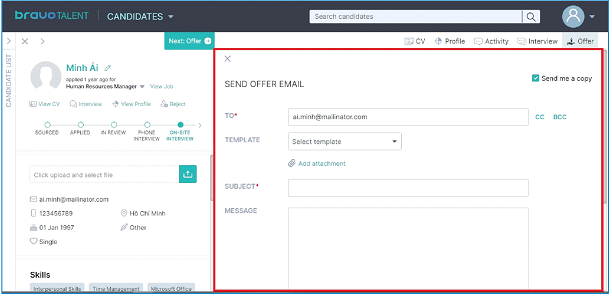
Review and Update the Job offer
After sending the offer email to the candidate, the terms window will appear which shows the job offer details. Here, the recruiter can select the offer decision Accepted or Rejected and leave follow up comments.
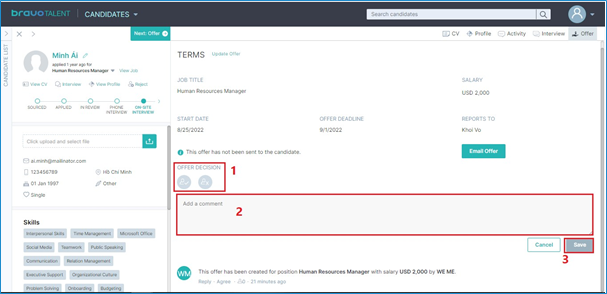
If the recruiter would like to send a new offer to the candidate, click on the "Update Offer" line.
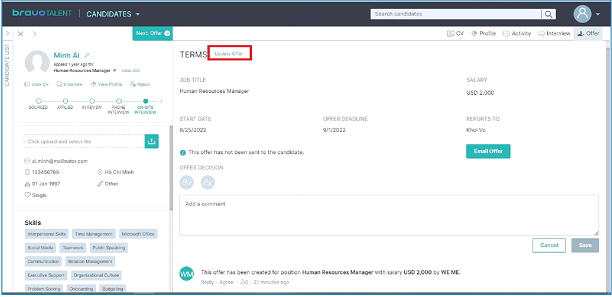
After selecting the "Update Offer" line, you will see the Update Offer window, here you can modify the offer details. Then click the "Save" button to resend the offer.